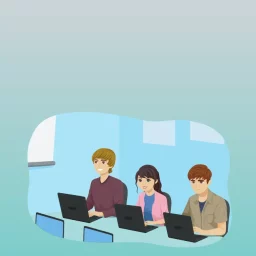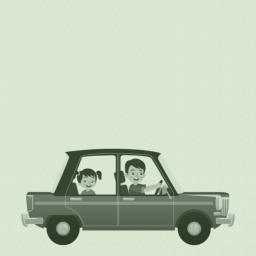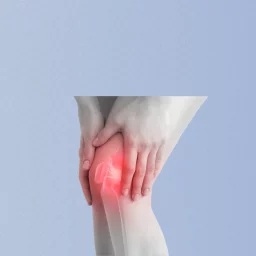In today’s fast-paced world, many of us spend a significant portion of our lives at the workplace. Whether it’s sitting (or standing) at a desk, standing on a production line, or any other occupation, our bodies are constantly subjected to various and repetitive physical stresses. As a result, workplace injuries have become increasingly common.
Fortunately, multidisciplinary clinics such as CURAVITA, that offer chiropractic, physiotherapy, and massage therapy can play a pivotal role in preventing and addressing such injuries. In this article, we will explore valuable insights from these experts on how to prevent workplace injuries and maintain optimal well-being.
Understanding Workplace Injuries
Workplace injuries encompass a wide range of conditions, from back pain and muscle strains to repetitive stress injuries and posture-related problems. These issues often arise due to poor ergonomic setups, prolonged sitting or standing, repetitive movements, and inadequate attention to overall physical health. To combat these challenges, a combined approach involving chiropractic, physiotherapy, and massage therapy can make a significant difference.
Ergonomics: The Foundation of Prevention
Experts in chiropractic, physiotherapy, and massage therapy unanimously emphasize the importance of ergonomic awareness in preventing workplace injuries. Proper ergonomic setups, such as an adjustable chair, a footrest, an ergonomic keyboard and mouse, and a well-positioned computer screen, can greatly reduce the risk of musculoskeletal issues.
Proper ergonomics is like a solid foundation for preventing workplace injuries. It involves optimizing your workspace to minimize strain on your body. Here’s a practical guide to achieving good ergonomics in your workplace:
Adjust Your Chair:
Make sure your chair is adjustable in terms of height and lumbar support. Your feet should rest flat on the ground or a footrest, and your knees should be at a 90-degree angle.
Keyboard and Mouse Placement:
Keep your keyboard and mouse at a height that allows your wrists to remain straight while typing and using the mouse. Your elbows should be close to your body. A vertical mouse is preferable to a regular mouse.
Monitor Positioning:
Position your computer monitor at eye level, about an arm’s length away from your face. This helps prevent neck strain. Use a monitor stand if necessary.
Proper Desk Height:
Ensure your desk is at a height that allows your arms to rest comfortably on it while typing. If your desk is too high, consider an ergonomic keyboard tray.
Screen Brightness and Glare:
Adjust your monitor’s brightness and contrast to reduce glare. Position your monitor so that windows or light sources do not cast reflections on the screen.
Phone Usage:
If you frequently use the phone, consider using a headset to avoid cradling the phone between your shoulder and ear, which can strain your neck and shoulder muscles.
Take Micro-Breaks:
Stand up, stretch, and walk around for a couple of minutes every hour. Micro-breaks help prevent stiffness and reduce the risk of repetitive strain injuries.
Use an Ergonomic Chair:
If possible, invest in an ergonomic chair designed to support your spine’s natural curve. This can greatly reduce the risk of lower back pain.
Organize Your Workspace:
Keep frequently used items within arm’s reach to minimize excessive reaching or twisting. A clutter-free workspace promotes efficiency and safety.
Alternate Between Sitting and Standing:
If your job permits, consider using a sit-stand desk. Alternating between sitting and standing can alleviate the strain caused by prolonged sitting.
Footrest:
Use a footrest if your feet don’t touch the ground comfortably when seated. This helps maintain good blood circulation in your legs.
Regular Chair Adjustments:
Periodically reassess and adjust your chair’s settings to ensure they remain suitable for your comfort and posture.
Eye Care:
Follow the 20-20-20 rule – every 20 minutes, look at something 20 feet away for at least 20 seconds to reduce eye strain.
Footwear:
Wear comfortable, supportive shoes that promote good posture and distribute your weight evenly – especially if you use a standing desk.
Monitor Your Posture:
Pay attention to your posture throughout the day. Use mirrors or smartphone apps to check your alignment and make necessary adjustments.
Ergonomic Accessories:
Consider using ergonomic accessories such as a document holder to reduce neck strain when referencing documents.
By implementing these ergonomic principles and making these practical adjustments, you can significantly reduce the risk of workplace injuries. Remember, good ergonomics isn’t a one-time task but an ongoing practice that contributes to your long-term well-being. Don’t hesitate to consult with experts in chiropractic, physiotherapy, and massage therapy at CURAVITA for personalized advice and guidance tailored to your specific needs. You can find more information online or contact our Byward Clinic at 613-860-8600 or our Glebe Clinic at 613-237-9000.