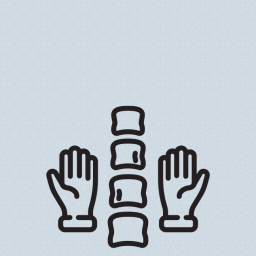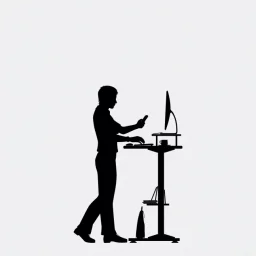Working from home is a new reality for many people throughout Canada. While this is something you may have done once in a while, maybe even on a weekly basis, there are things to consider if this is going to be a semi-permanent situation for your work. Here are some tips to help you set up a workspace at home:
Create a Distraction-Free Zone
Pick a quiet spot in your home where other people, television or noises won’t disturb you. Working from home time should be focused and shouldn’t be interrupted. Enjoy the silence! Or, if you dislike silence, white noise can help block out ambient noises. You can also put on whatever kind of music helps you focus. Did you know that video game music is actually a great tool to help you focus? It has been specifically designed to provide a stimulating background that doesn’t mess with your concentration! If you find your mind wandering off, take a break: walk away from your desk and do something else entirely for a few minutes. Go back to your desk with a renewed laser focus and get back into it.
Using a computer:
Laptops
The design of a laptop computer is inherently problematic: the screen and keyboard are attached. Either your head and neck bend to see the screen or your hands and wrists use poor posture at the keyboard. If you use a laptop frequently, consider buying either an external monitor (pricey solution) or an external keyboard (cheaper solution) to improve your workstation set-up. With an external keyboard and mouse positioned at an ergonomic height, all you need to do is place a few textbooks under your laptop to raise the screen to eye level.
If you use a laptop only occasionally (less than 1 hour per day), you may find that positioning the computer in your lap or using a laptop support for the most neutral wrist position is most comfortable.
Desktop
If you use a regular desktop computer, each of its parts can be adjusted as such:
- Center the monitor and keyboard in front of you.
- Keep the mouse and keyboard within close reach and close to each other (your elbows should be supported, ideally by the armrests of your chair, and close to your body).
- Use your whole arm, not just your wrist, to move the mouse.
- Choose a mouse that fits the size of your hand comfortably. Vertical mouses keep wrists in a more neutral position and minimize wrist and shoulder strain.
- The top of the monitor casing should be 5-8 cm above eye level
- There should be no glare on the screen from a nearby window or lamp.
- Sit at arm’s length from your monitor
- Use a negative tilt keyboard tray with an upper mouse platform
Your Workspace
Sit up straight!
Practicing good posture can be a challenge when working long hours. Follow this checklist and pick your workspace tools:
Chair:
- A good chair is one that adapts to your body – you can change the angle and height of the seat, armrests and back support.
- Chose one with a dynamic chair back (lets you move front to back freely)
- Set up the armrests so that you can relax your shoulders and keep your arms and elbows relaxed close to the body
- Make sure your feet are on the floor or on a stable footrest, and that your thighs aren’t compressed. Elevating your feet from the ground even slightly improves your low back posture.
Working from home desk:
Working at the kitchen table may be your best option if you do not have a desk or home office. However, because a standard table is higher than a standard desk, some adjustments may need to be made. For people between 5 feet, 8 inches tall and 5 feet, 10 inches tall, the proper height for a desk is anything between 27 inches and 30 inches. Those who are shorter or taller than that height range may find it a little difficult to work with such a height. That means that you will need to adjust the height of your chair to be able to work comfortably and use a footrest if your feet aren’t comfortably grounded on the floor.
- Use a document holder, preferably in-line with your computer screen.
- For textbooks, or larger documents use a book holder to minimize the strain on your neck and place it in front of you [Cookbook holders work well!].
- Use a stable work surface and stable (no bounce) keyboard tray
- When seated, don’t cross your legs, slouch or lean to one side. Be sure not to crane your neck forward while you’re working. It’s easy to do when you’re in the middle of an intense work dash, but it adds undue stress to your whole body.
Desk and neck tension
Furthermore, avoid tensing your shoulders. Pinching nerves or straining muscles in your back, neck, or shoulders can cause problems throughout your arms and hands. If you find that your posture starts sagging, it may be time for a break. Walks around the block or something else active make for a great break. If you plan on being seated for a long period and you need little reminders to move, check out this free app from the Canadian Chiropractic Association. Every hour, it will guide you through 3 minutes of great stretches you can do at your desk. Your body will thank you!
Other tips:
- Use proper lighting to minimize the strain on your eyes when reading.
- Use the 20/20/20 rule (every 20 minutes, look 20 feet away for 20 seconds) to limit the strain of the computer screen on your eyes.
- Keep your desk clean and tidy.
- Change scenery once in a while if you’re in a rut.
Here’s to a great new workspace for you when you are working from home. For a complete evaluation of your pain and how to address it, contact our team of MSK experts to book an assessment today. You can book an appointment online or call our Glebe Clinic at 613-237-9000 or our Byward Clinic at 613-869-8600.